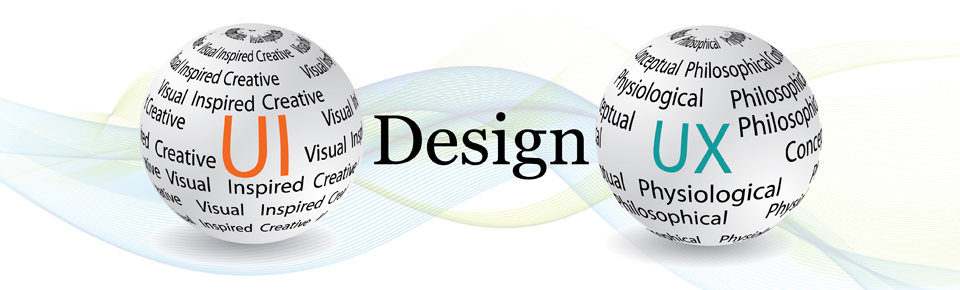DOT NET Training Course Modules
- C# Course Contents:
- ASP.Net Course Contents:
- Advanced PHP Programming
- Design Patterns:
- Javascript and Jquery:
C# Course Contents:
- Introduction to .Net Framework
- Common Language Runtime
- Common Type System
- Common Language specifications
C# Language Basics
- Variables & Data Types
- Decisions
- Loops
- Methods
Introduction to Object oriented programming
- Overview
- Constructors & Destructors
- Encapsulation
- Think Objects
- Strings
- Arrays
- Method Overloading
- Static
- Object References
- Inheritance
- Constructors
- Method Overriding
- Structures
- Abstract Classes
- Interfaces
- The Object Class
- Optional Parameters
C# Exceptions
- Catching Exceptions
- Exception Classes
- Throwing Exceptions
- Creating Exceptions
Colections and Generics Structures
- List
- ArrayList
- Dictionary
- Hashtable
- Sortedlist
LINQ an Lambda expressions
C# I/O operations
ASP.Net Course Contents:
- Introduction to ASP.NET 4.0:
- Your First ASP.NET Program
- Event-driven Programming
- Virtual Directories
Basic Controls:
- Understanding Controls
- Buttons
- TextBoxes
- Image and Link buttons
- Checkboxes & Radio Buttons
- DropDown Menus & ListBoxes
ADO.Net
State Management
Authentication and Authorization
Complex Controls
Writing Applications
Design Patterns:
Javascript and Jquery:
- Data Base Access
- DataReader
- DataSet
- DataAdapter
State Management
- Session Management
- Caching
- ViewState
- Application Objects
- QueryString
Authentication and Authorization
- Windows based Authentication
- Forms Authentication
- Authorization
Complex Controls
- Dynamic Content
- Panels
- Ad Rotator Control
- Calendar Control
- Validation
- Grid View
- Building User Controls
Writing Applications
- Code-Behind
- Application Design
- Configuration
- User Controls
- Visual Studio
Design Patterns:
- Introduction to Design patterns
- Signleton
- Repository
- Dependency Injection
- MVP and MVC
Javascript and Jquery:
- Introduction to javascript and jquery
- Selectors
- Accessing DOM objects through jQuery