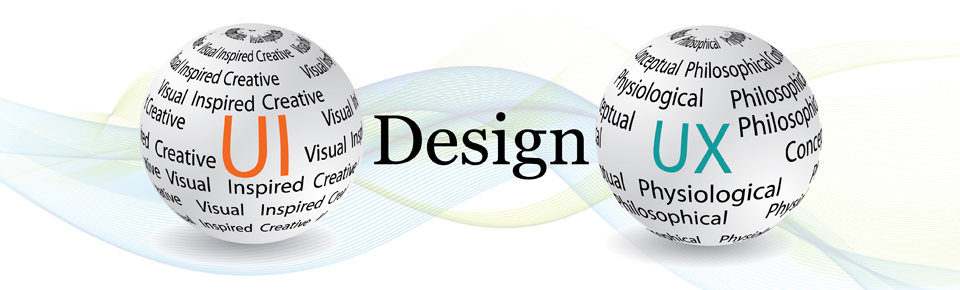ActionScript 3.0
Action Script 3.0 now further advances the language, providing superb performance and ease of development to facilitate highly complex applications, large datasets, and object-oriented, reusable code bases. With Action Script 3.0, developers can achieve excellent productivity and performance with content and applications that target Flash Player. ActionScript 3.0 is based on ECMAScript, the international standardized programming language for scripting. ActionScript 3.0 is compliant with the ECMAScript Language Specification, Third Edition (ECMA-262). It also contains functionality based on ongoing work on ECMAScript Edition 4, occurring within the ECMA standards body. ActionScript is executed by the ActionScript Virtual Machine (AVM) built into the Flash Player. AVM1, the virtual machine used to execute legacy ActionScript code, powers Flash Player today and makes possible a wide range of interactive media and rich Internet applications.
Introduction to ActionScript 3.0
- A quick review of intermediate action scripting notions
- Get a handle on advanced action scripting
- Learn about Objects and Classes
- Learn to create a Flash Object and manipulate it with code
- The Date Object
- The Mouse Object
- Week 2: Scripted Continuous Action
- Show Object content in dynamic textfields
- How to use the 'trace' action to view variables in the Output window
- The Button Object
- The Key Object
- Listeners
- Coding onClipEvents, onEnterFrame, setInterval for continuous action
- Week 3: Multi Level Communication
- The Movie Clip Object
- Be able to create and use the complex Color Object
- Swap overlapping movie clips by dynamically changing their depth
- Attaching and removing movie clips to and from the Library
- Spontaneously generate movie clips out of thin air (MX only)
- Generate shapes, lines and colors just with code (MX only)
- Generate dynamic masks and draggable masks
- Communication/interaction between two separate swf movies
- Animating motion with code and user-created functions
- Know how to load external variables so your clients can change web site contents on their own
- Learn to use if/else conditional statements in more complex ways
- Week 4: Controlling Sound and Text Dynamically
- Be using the complex Sound Object and its properties
- Create dynamic sound controls to modify independent sounds
- The intricacies of Attaching sounds
- Loading external sounds
- Learn instant loops like while, for and do while to instantly generate art
- Know the many intricacies of textfields
- Generate textfields out of thin air (MX only)
- Easily be able to manipulate the contents of textfields to retrieve or change their content
- The Textfield Object
- The Textformat Object
- The String Object
- The Selection Object to control the focus of editable text
- Week 5: The Math and Array Objects
- Be calculating using the Math Object
- Use Sine and Cosine for directional movement
- Calculate distances or angles between objects
- Generate Random numbers to create artistic/natural effects
- Order information with the Array Object
- Learn the secrets of the 'square brackets' to dynamically refer to anything on the Stage
- Week 6: Managing Content and Troubleshooting
- Sharing Symbols
- Including external action script
- Build reusable scripts
- Create your own custom actions/Objects/Classes with Functions
- Modify already existing Flash actions to fit your needs by modifying the 'Prototype' of Flash Objects (MX only)
- Flash Remoting
- Components